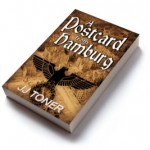I booked a call with Apple Care – their support team. The way that works, you can schedule a time for them to call you. I booked it for 10 am Monday morning and asked my friend (LR) to come for a visit over the weekend. She agreed to bring her Mac Air with her and show me how to use mine.
I booked a call with Apple Care – their support team. The way that works, you can schedule a time for them to call you. I booked it for 10 am Monday morning and asked my friend (LR) to come for a visit over the weekend. She agreed to bring her Mac Air with her and show me how to use mine.
We spent a couple of hours on our Macs, downloaded Skype and got it working. My biggest problem at this point was unwanted pop-ups appearing on my screen while trying to navigate in various applications (or “apps”). One of these pop-ups read as follows:
Icon and Text
Icon only
Text only
Hide Toolbar
————
Customize Toolbar
Another:
Back
Reload Page
Open in Dashboard
————–
Save Page As…
Print Page…
Also, the contents of the windows kept wobbling and moving out of frame to the left, and sometimes the various windows would convert to tiles with a dashboard icon appearing above a reduced wallpaper display. Very disconcerting.
LR was convinced that my problems were caused by unorthodox use of the keypad. I’m sure she was right, but it seemed to me that the keypad needed to be adjusted to my way of working and not the other way around.
I copied a spreadsheet from the PC and opened it in Excel on the mac. The spreadsheet contains several worksheets. I tried to scroll to the bottom of the sheet to access these, but couldn’t. LR showed me how to get the sheet to fill the available space using the small green + top left and then how to resize it. Magic!
She showed me a bewildering number of keyboard shortcuts. Cmd-Q is great for closing a window without having to get the pesky cursor to point at that tiny red circle top left. Cmd-Shft-3 and Cmd-Shft-4 are great for taking full and partial screen shots. Cmd-Tab moves between active windows. Later, she sent me a link to the most useful Mac Keyboard Shortcuts.
We managed to remain friends.
After she’d gone I downloaded TweetAdder4 to the mac and got it working. I soon discovered that it was working only while I was actively doing something else on the keyboard. I rang Apple Care and spoke to several of their support staff about this problem. They could do very little to help, as my difficulty was with “third party” software. It took about 24 hours to solve this problem. TweetAdder support found this article on system settings for energy saving options on the Mac.